-
Sign Up
Login
-
Products
Block Data NEW
Access to full transaction data on all transactions & addresses
Broadcast Transactions NEW
Broadcast and verify transactions with real-time monitoring
Address Latest NEW
Retrieve blockchain data, balances, and transactions
Address History NEW
Detailed blockchain history and transaction data for any address.
Contracts NEW
Full smart contracts metadata, including token symbols & token names
Dedicated Nodes
Dedicated nodes infrastructure for leading blockchains using JSON-RPC
Blockchain Utils NEW
Address validation, encoding & cryptographic tasks optimizations
Node as a Service
Shared node infrastructure for top blockchains using JSON-RPC.
Blockchain Events
Real-time notifications for events on top blockchains. Response under 100ms.
Blockchain Fees NEW
Precise blockchain transaction fee estimates based on transaction priority
HD Wallets Management NEW
Sync and manage HD wallets, keys and addresses
Prepare Transactions
Prepare EVM transactions, including token transfers
Transactions Data NEW
Access to full transaction data on all transactions & addresses
Market Data
Get access to unified market data using REST APIs from top crypto exchanges.
Transaction Simulator NEW
Test EVM transactions, optimize gas fees and identify security flaws
-
Use Cases
Use Cases
We help businesses and institutions take part in the Web 3 ecosystem. - Enterprise
-
Developers
Developers
Technical documentation, glossary, help resources, guides, product updates, and Crypto APIs endpoint specifications. - Pricing
- About us

































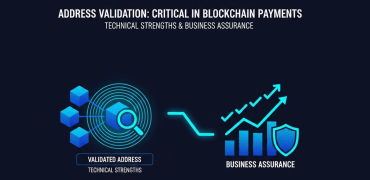





 Copy link
Copy link